Identity Theft Internet Alert!
Criminals around the world are stealing credit card numbers, bank account passwords and other sensitive information in greater numbers than ever before. Many of these modern day thieves are using state-of-the-art software tools easily found out on the Internet. These tools allow them to spy on your private Internet habits. They can keep a record of every website you visit, every keystroke you enter and gain access to all your private files on your computer. You, and hundreds of thousands of other people, are at risk if one of these software programs is inadvertently downloaded and installed on your computer.
Some of the technology has been around for years, but security experts say organized crime and other groups are learning to use it in creative ways. Merely surfing the Web -- even visiting some familiar and trusted Web sites -- can bring dangerous exposure to criminals.

While virus protection and security software can help lower your risks, another scam is raising its ugly head: e-mail "phishing." Phishing is the random attempt to obtain account numbers and passwords by criminals masquerading as legitimate businesses. The ploy is a hard one to defend against.
Phishing is a type of deception designed to steal your valuable personal data, such as credit card numbers, passwords, account data, or other information.
Con artists might send millions of fraudulent e-mail messages that appear to come from Web sites you trust, like your bank, Paypal or one of your credit card companies.
As scam artists become more sophisticated, so do their phishing e-mail messages and pop-up windows. They often include official-looking logos from real organizations and other identifying information taken directly from legitimate Web sites.
To make these phishing e-mail messages look even more legitimate, the scam artists may place a link in them that appears to go to the legitimate Web site of a well known company. What happens instead is youíre taken to a phony scam site or possibly a pop-up window that looks exactly like the official site.
These copycat sites are also called "spoofed" Web sites. Once you're at one of these spoofed sites, they usually ask you to confirm your account number, your password and other personal information. You answer the questions of what you consider to be a reasonable request and thatís when your problems begin. They now have the information they need to empty your bank account or charge items to your credit card.
How to tell if an e-mail message is fraudulent
Here are a few phrases to look for if you think an e-mail message is a phishing scam.
"Verify your account."
Legitimate businesses will never ask you to send passwords, login names, Social Security numbers, or other personal information through e-mail.
If you receive an e-mail from Microsoft asking you to update your credit card information, do not respond. This is a phishing scam.
"If you don't respond within 48 hours, your account will be closed."
These messages convey a sense of urgency so that you'll respond immediately without thinking. Phishing e-mail might even claim that your response is required because your account might have been compromised.
"Dear Valued Customer."
Phishing e-mail messages are usually sent out in bulk and often do not contain your first or last name.
"Click the link below to gain access to your account."
HTML-formatted messages can contain links or forms you can fill out just as you'd fill out a form on a legitimate Web site.
The links you are urged to click may contain all or part of a real company's name and are usually "masked," meaning the link you see does not take you to that address but somewhere different, usually a phony Web site.
Con artists also use website addresses (Uniform Resource Locators - URLs) that resemble the name of a well-known company but are slightly altered by adding, omitting, or transposing letters. For example, the URL "www.microsoft.com" could appear instead as:
www.micosoft.com
www.mircosoft.com
www.verify-microsoft.com
Use the latest products and services to help warn and protect you from online scams
∑
Install the Microsoft Phishing Filter
using Internet Explorer 7 or Windows Live Toolbar. Phishing Filter helps protect you from Web fraud and the risks of personal data theft by warning or blocking you from reported phishing Web sites.
∑
Install up-to-date anti-virus and anti-spyware software.
Some phishing e-mail contains malicious or unwanted software that can track your activities or simply slow your computer. Try new anti-virus and comprehensive computer health services like Windows Live Onecare. To help prevent spyware or other unwanted software, download Windows Defender. You can find this at their main website:
www.microsoft.com
If this alarms you and you need further information on how to protect yourself, simply click here Protection and see what I have done to protect my family against future identity fraud and theft.
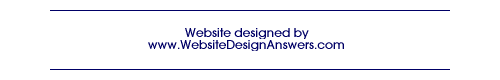
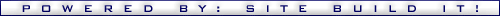
|



